分析技术研习室
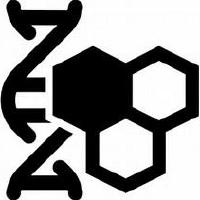
课题组每周研讨会
Snakemake
安装
推荐使用conda创建python3环境安装
conda install -c bioconda snakemake
命令与规则
组成规则
rule test:
input:
"test.py"
output:
"out.py"
shell:
"cat {input} > {output}"
snakemake由不同的rule组成,每一个rule执行一个任务,通过不同的rule串联完成流程,snakemake还支持断点重启。
rule
每个rule定义流程中的每一步,相当于一个脚本。
rule all
一个特殊的rule,只有输入文件,为最后的要输出的结果文件,如果一个snakemake中存在多个rule需要加上这个rule否则只会输出第一个rule的结果
params
指定运行程序的参数
如
rule test:
input:
"test.py"
output:
"out.py"
params:
cat="-n"
shell:
"cat {params.cat} {input} > {output}"
threads
指定任务的线程
temp
有时我们只需要最终结果文件,或者对某些中间文件并不关心,可以使用temp
删除指定的中间文件
rule test:
input:
"test.py"
output:
temp("out.py")
shell:
"cat {input} > {output}"
rule test2:
input:
"out.py"
output:
"out.txt"
shell:
"cat {input} > {output}"
inclue
大型的流程可以将不同的部分,分成不同的模块,在最后一个总的snakefile中导入其他snakefile
include: “path/to/other.snakefile
configuration
适合多样本,样本比较多的时候,生成yaml文件,将所需的样本名或者其他信息全部写入,在运行时只要导入文件即可
configfile: "samples.yaml"
rule bwa:
input:
fa = "fastq/genome.fa",
fastq = expand("fastq/{sample}.fastq", sample=config["samples"])
output:
temp("bam/test.bam")
params:
samtools="view -Sb"
shell:
"bwa mem {input.fa} {input.fastq} | samtools {params.samtools} -> {output}"
YAML格式
http://www.ruanyifeng.com/blog/2016/07/yaml.html
执行
默认在当前目录下直接使用
snakemake
运行当前目录下的snakefile
-s 指定Snakefile, -n 不真正执行, -p 输出要执行的shell命令 -r 输出每条rule执行的原因,默认FALSE -j 指定运行的核数,若不指定,则使用最大的核数 -f 重新运行第一条rule或指定的rule -F 重新运行所有的rule,不管是否已经有输出结果
sankemake -np
很有用,通过假运行,可以检查自己的文件是否正确
可视化
snakemake –dag dot -Tpdf > dag.pdf
即可输出流程图,描述了每个rule的前后关系
流程的自动部署
在其他环境下同样使用相同的流程
全局环境
导出conda环境
conda支持到处目前环境下所有的依赖信息,导出为yaml格式
conda env export -n 项目名 -f environment.yaml
重新创建环境
通过导出的文件,快速复现一个环境
conda env create -f environment.yaml
局部环境
当不同工具依赖不同环境的时候,snakemake提供
–use-conda
解析rule中的conda规则
configfile: "samples.yaml"
rule bwa:
input:
fa = "fastq/genome.fa",
fastq = expand("fastq/{sample}.fastq", sample=config["samples"])
output:
"bam/test.bam"
conda:
"envs/test.yaml"
params:
samtools="view -Sb"
run:
"bwa mem {input.fa} {input.fastq} | samtools {params.samtools} -> {output}"
使用特定的conda环境文件来执行rule
集群投递
snakemake --cluster "qsub -V -cwd -q 投递队列" -j 10 # -c CMD: 集群运行指令 # qusb -cwd -q, 在当前目录下运行(-cwd), 投递到指定的队列(-q) # --j N: 在每个集群中最多并行N核